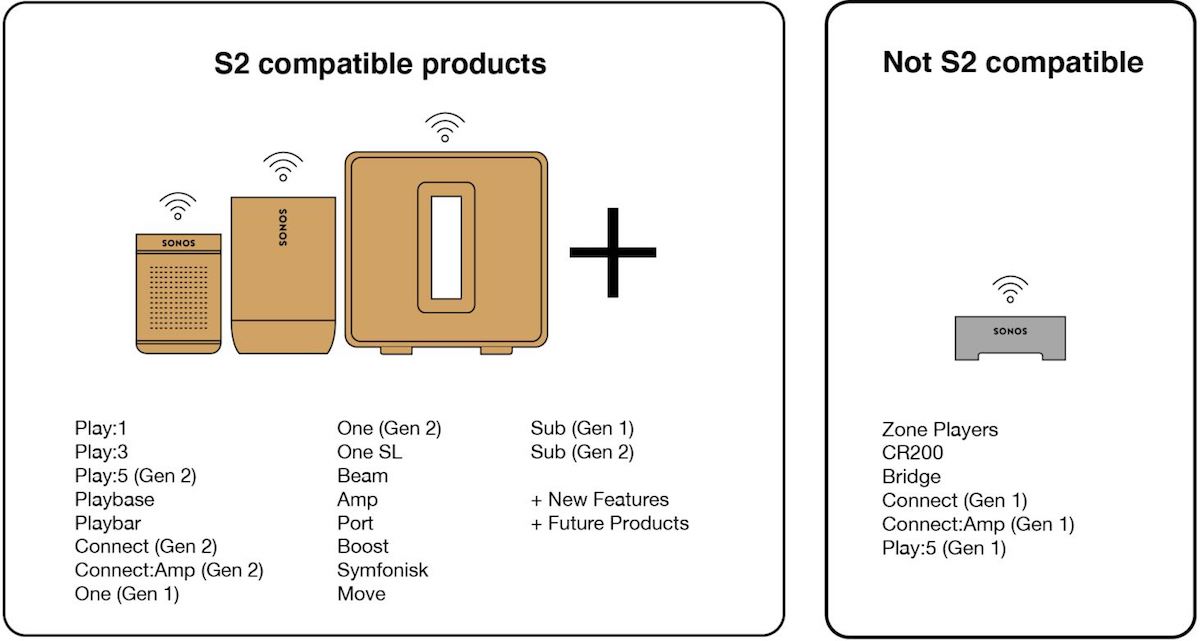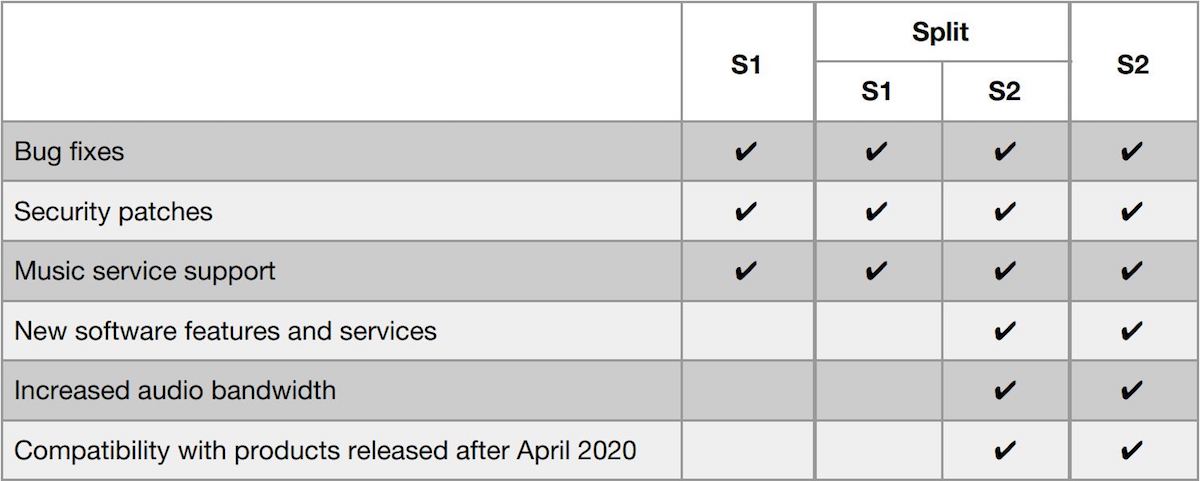In June, Sonos will release Sonos S2, a new app and operating system (OS) that will power the next generation of products and experiences. In addition to new features, usability updates, and more personalization moving forward, Sonos S2 will enable higher resolution audio technologies for music and home theater.
Most Sonos products will be compatible with S2. If all of your products are compatible, you will be able to download the app and get started when it’s available in June.
Some of Sonos oldest products (previously referred to as “legacy” products) will not support the advances of S2 due to their memory and processing power.
If you own any of these products, you can continue to use your system as you do today.
FAQ:
Do I have to update to S2?
No. If you have products that are incompatible with S2 and would like to keep your system as is, you can. The app you are now using will be renamed the Sonos S1 Controller, and it will continue working with your existing products, music services, and voice services. When prompted to update in the app, simply confirm that you would like to continue with your current experience. If all of your products are compatible with S2, however, we recommend you update so you can enjoy the new software features.
If I continue using the S1 Controller app, what does that mean for my future experience?
You can continue listening with your system as you do today. Your system will receive bug fixes and security patches, but it will not receive any of the new software features found in S2. We will work with our partners to keep your music and voice services working with our oldest products for as long as we can given their memory and processing power limitations. If we run into something core to the experience that can’t be addressed, we will let you know.
Is Sonos ending support for older products?
No. You can still use older products with the S1 Controller app. The S1 Controller app will receive bug fixes and security patches, but it will not receive future software features.
Which products are compatible with the new S2 app?
- Play:1
- Play:3
- Play:5 (Gen 2)
- Playbase
- Playbar
- Connect (Gen 2)
- Connect:Amp (Gen 2)
- One (Gen 1)
- One (Gen 2)
- One SL
- Beam
- Amp
- Port
- Boost
- Symfonisk
- Move
- Sub (Gen 1)
- Sub (Gen 2)
+ New Features
+ Future Products
Which products are incompatible with the new S2 app?
- Zone Players
- CR200
- Bridge
- Connect (Gen 1)
- Connect:Amp (Gen 1)
- Play:5 (Gen 1)
Are any products incompatible with the S1 Controller app?
Products released after April 2020 will not be compatible with the S1 Controller app. Product compatibility will be noted on sonos.com.
Will new colors and limited edition versions of current products be compatible with the S1 Controller app?
New colors and finishes of existing products will be compatible with the S1 Controller app. Product compatibility will be noted on sonos.com.
What if some products in my system are S2 compatible and some are not?
You can continue using the S1 Controller app to control your system. You also have the option to create two separate systems: one with products that are S2 compatible and one with products that are not. You can also upgrade incompatible products.
What are my options for upgrading to S2 compatible products?
If you have products that are not compatible with the S2 app, you have the ongoing option to upgrade through our Trade Up program and save 30% on a new compatible product.
How do I get the new app?
You will receive a notification that the new app is available. You can simply click to download it. All of your settings and preferences will update automatically.
This chart outlines all the options for your system when the new app launches based on the combination of products you own.
S1 Controller App
Keep your system as it is today. No action is required.
● Your system will not receive new software features.
● When you’re ready, you can upgrade eligible products and save 30%
Split Sonos System
You can separate your S2 compatible and incompatible products into two separate systems.
● Products in one system will not be able to group with products in the other system.
● When you’re ready, you can upgrade eligible products and save 30%.
New S2 app
If your products are S2 compatible, simply download the new app when it’s available.